Google Ads Verification has become more important than ever for advertisers. This process ensures ad safety, brand protection, and compliance with Google’s policies. By verifying their identity, advertisers can maintain a trustworthy advertising ecosystem and maximize their Google Ads features and potential. In this article, we will explore the Google Ads Verification requirements in 2023, discussing the identity verification process, required documentation, and tips to optimize the verification experience.
Google Ads Verification: Why It Matters More Than Ever
Google Ads Verification holds immense significance for advertisers in 2023. It is pivotal in ensuring ad safety, protecting brands, and maintaining a healthy advertising ecosystem. By verifying the identity of advertisers, Google can weed out fraudulent activities and low-quality ads, thereby enhancing user experience. Advertisers who comply with the verification requirements can build trust with their audience and benefit from improved ad performance. Moreover, Google’s policies demand strict adherence to verification standards, making it essential for advertisers to undergo the process to avoid any penalties or account suspensions.
Google Ads Identity Verification: Proving Who You Are
The core of the Google Ads Verification process lies in identity verification. This process confirms the identity of advertisers, providing an additional layer of security and trust in the advertising ecosystem. By proving who they are, advertisers contribute to maintaining ad quality, preventing fraud, and upholding Google’s policies. The identity verification process also helps distinguish legitimate businesses from malicious actors, creating a safer environment for both advertisers and users.
The Importance of Google Ads Identity Verification
There are several key benefits for advertisers when it comes to Google Ads Identity Verification.
- It helps maintain ad quality by ensuring only credible advertisers can run ads. This improves user experience and prevents deceptive or misleading advertising practices.
- It plays a vital role in preventing fraud by verifying the identity of advertisers and confirming their legitimacy.
- It’s essential to adhere to Google’s policies and guidelines, as non-compliance can result in account suspensions or other penalties.
How to Complete Your Google Ads Identity Verification
Completing the Google Ads Identity Verification process involves a few simple steps.
- Log in to your Google Ads account and navigate to the verification section.
- Initiate the verification process by providing the required information and documents, which can typically include personal identification documents, such as a government-issued ID, and business registration documents, such as a business license or certificate of incorporation.
- Ensure that all the information provided is accurate and up to date.
- Submit the required documents through the designated channels, and wait for Google’s verification team to review your application.
Once your identity is verified, you can proceed with running your ads on the Google Ads platform.
It’s important to highlight a crucial update that came in September 2023. Google is now enforcing new business information requirements, mandating that advertisers’ business names and logos be clearly present on their ad’s landing page. This update is a step towards enhancing transparency and brand authenticity in advertising.
Common Mistakes to Avoid During Identity Verification
During the Google Ads Identity Verification process, it’s important to avoid common mistakes that can lead to delays or rejections. Some common errors include:
- providing incomplete or incorrect information,
- submitting expired or invalid documents, or
- failing to follow the specified guidelines.
To ensure a smoother verification experience, double-check all the information and documents before submitting them. Pay close attention to the instructions provided by Google and seek clarification if needed. By avoiding these common mistakes, you can expedite the verification process and start leveraging the power of Google Ads more quickly.
Importantly, Google’s New Ads Transparency Policy dictates that detailed advertiser information, such as name, location, and history of ads served, will be made available in the Ads Transparency Center and through ad disclosures. So, submitting incorrect information can now directly influence user experience as well.
Google Ads Verification Documents: What You Need to Prepare
Preparing the necessary documentation is crucial to the Google Ads Verification process. The documents you provide play a significant role in establishing your identity and verifying your business’s legitimacy. Failure to submit the required documentation or providing incomplete or incorrect information can result in delays or rejections. Therefore, it’s essential to understand the importance of these documents and their implications for the verification process.
Essential Google Ads Verification Documents
When preparing for Google Ads Verification, it’s important to gather the essential documents that Google requires for the process. These documents serve as proof of your identity and business legitimacy. Here are some of the key documents you should prepare:
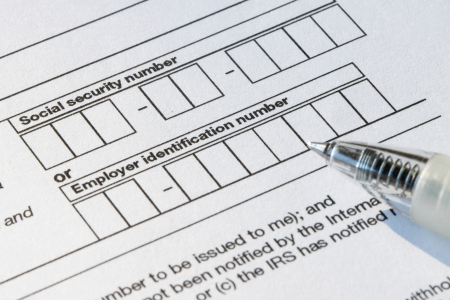
Government-issued ID: A driver’s license, passport, or any other official identification document confirming your identity can be used. Make sure the ID is valid and not expired.
Business registration documents: If you’re advertising on behalf of a business, you’ll need to provide documents that prove your business’s existence and legitimacy. These documents may include a business license, certificate of incorporation or articles of organization.
Proof of address: Google may request documents that verify your business address. This can be a recent utility bill, bank statement, or lease agreement with your business name and address clearly mentioned.
Tax registration documents: Depending on your location and business type, you might need to provide tax registration documents, such as a tax identification number or VAT registration certificate.
Website ownership verification: If you’re promoting a website, Google might require you to verify your ownership of the domain. This can be done by adding a verification code or meta tag to your website or connecting your Google Analytics or Google Search Console account.
Other industry-specific documents: Certain industries or business types may require additional verification. For example, healthcare-related advertisers might need to provide medical licenses or certifications.
Ensure that all the documents you provide are clear, legible, and match the information you’ve provided during the verification process. Incomplete or incorrect documents can lead to delays or rejections, so it’s crucial to double-check everything before submission.
In addition to these essential Google Ads verification documents, it’s crucial to note an upcoming change in December 2023. Google is updating its Location asset requirements to ensure greater accuracy and compliance. This means locations that are closed, unrecognized, or not matching the business advertised will not be accepted. This reinforces the need for advertisers to provide up-to-date and accurate location details, aligning with their business and offerings.
Dealing with Rejected Documents and Resubmission
In some cases, Google might reject certain documents during the verification process. This can happen for various reasons, such as insufficient information, expired documents, or failure to meet specific requirements. If your documents are rejected, don’t panic. Here are some steps you can take to handle the situation:
- Understand the reason for rejection: Carefully review the notification or email you receive from Google explaining the rejection. Understand the specific issue or requirement that wasn’t met.
- Rectify the issue: Address the reason for rejection by providing the necessary information or correcting any errors. For example, provide an updated version if your document was rejected due to being expired. If additional information is needed, ensure you fulfill those requirements.
- Resubmit the documents: Once you’ve rectified the issues, resubmit the documents through the designated channels or follow the instructions provided by Google. Make sure to attach a note or explanation if required.
- Follow up if needed: If you don’t receive any confirmation or update from Google within a reasonable timeframe, consider contacting their support team for further assistance. They can provide guidance and help resolve any outstanding issues.
Remember, it’s crucial to provide accurate and complete information during resubmission. Take the opportunity to double-check all the documents and ensure they meet Google’s requirements to increase the chances of successful verification.
Navigating the Google Ads Verification Process with Confidence
Understanding and confidently navigating the Google Ads Verification process is vital for advertisers. By familiarizing yourself with the steps involved and staying informed, you can ensure a smoother experience and maximize your advertising potential. Here are some key aspects to consider:
Understanding the Steps in the Google Ads Verification Process
The Google Ads Verification process typically involves the following steps:
- Initiation: Log in to your Google Ads account and navigate to the verification section. Follow the instructions to start the verification process.
- Information submission: Provide the necessary details, including personal information, business information, and documentation as required. Ensure accuracy and completeness.
- Document review: Google’s verification team will carefully review your submitted documents. This process may take some time, depending on the volume of verifications being processed. Be patient during this stage and avoid making unnecessary changes or resubmitting documents unless requested by Google.
- Verification completion: Once your documents are reviewed and approved, you’ll receive a confirmation that your identity verification is complete. At this point, you can proceed with running your ads on the Google Ads platform.
It’s worth noting that the verification process may vary slightly depending on your location, business type, and other factors. However, the abovementioned steps provide a general overview of what to expect.
How Long Does the Google Ads Verification Process Take?
The duration of the Google Ads Verification process can vary. While Google aims to review verifications promptly, the timeframe can be influenced by various factors, such as the volume of verifications, the complexity of the documentation, and potential issues that may arise during the review process.
Typically, the verification process can take anywhere from a few days to a few weeks. However, it’s important to note that this is an estimate, not a guarantee. It’s advisable to monitor your verification status and communicate with the Google Ads Support Team if there are any significant delays or concerns.
Staying Informed about Google Ads Verification Updates and Changes
Google regularly updates its policies and requirements for Google Ads Verification. Staying informed about these updates and changes ensures ongoing compliance and a smooth verification experience. Here are some ways to stay informed:
- Review Google’s official documentation: Regularly visit Google’s official support documentation and policy updates regarding Google Ads Verification. This will provide you with the most accurate and up-to-date information.
- Subscribe to newsletters and blogs: Subscribe to Google’s official newsletters, blogs, or other communication channels that provide updates on Google Ads policies and requirements. This way, you’ll receive timely notifications about any verification-related changes.
- Engage with the Google Ads Support Team: Maintain open communication with the Google Ads Support Team. They can provide guidance, answer your questions, and inform you of any changes or updates that may affect your verification process.
By staying informed, you can ensure that your verification remains valid and compliant with Google’s requirements, minimizing potential disruptions to your advertising campaigns.
Additional Tips to Optimize Your Google Ads Verification Experience
Optimizing your Google Ads Verification experience can help you navigate the process more effectively and efficiently. Here are some additional tips to consider:
Communicating with the Google Ads Support Team

Maintaining open and clear communication with the Google Ads Support Team is crucial throughout the verification process. If you have any questions, concerns, or encounter issues during the verification, reach out to the support team for assistance. They can provide guidance, clarify requirements, and help resolve any potential issues that may arise.
Keeping Track of Your Verification Status
Regularly monitor your verification status to stay informed about the progress and any potential issues. Check your Google Ads account or any notifications you receive from Google regarding your verification. By staying proactive and aware of your status, you can address any concerns or follow up if there are significant delays or rejections.
Additionally, consider maintaining a record of your communication with Google, including any reference numbers or case IDs provided. This can be helpful for future reference or if you need to escalate any unresolved issues.
Staying Compliant and Maximizing Your Google Ads Potential
Understanding and complying with Google Ads Verification requirements is essential for maximizing your advertising potential and avoiding penalties or account suspensions. By following the guidelines, preparing the necessary documentation, and staying informed about updates, you can ensure a smooth verification experience.
If you’re looking for assistance with Google Ads Verification or need support in optimizing your advertising campaigns, Oyova is here to help. As a digital agency offering paid search services, including Google Ads, we understand the importance of compliance and maximizing your advertising potential.
Our team of experts can guide you through the verification process, ensuring you have the necessary documentation and meet all the requirements. We can help you avoid common mistakes, streamline the verification process, and expedite the approval of your account.
We also specialize in optimizing Google Ads campaigns to drive better results and maximize your return on investment. Our team can help you craft compelling ad copy, target the right audience, and continuously optimize your campaigns for improved performance.
By partnering with Oyova, you can benefit from our expertise and industry knowledge, ensuring that your Google Ads campaigns are effective, compliant, and aligned with your business goals.
Our team is ready to support you in achieving your advertising objectives and driving business growth.



