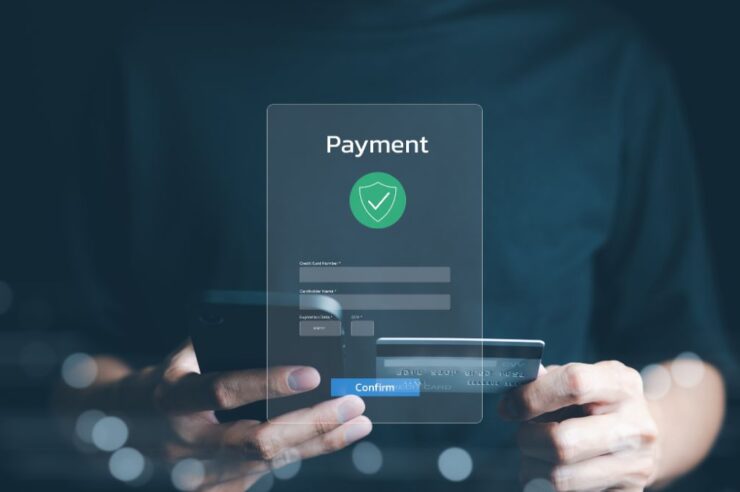Ecommerce replatforming is not just a consideration but a necessity for staying competitive. This blog post aims to provide comprehensive replatforming checklists to ensure a smooth, efficient, and beneficial transition for your business.
8 Essential Steps for Successful Ecommerce Replatforming
Setting up individual checklists for each project stage of eCommerce replatforming is a strategic approach. These project stages typically include:
Step 1: Project Planning and Analysis
The initial stage for our eCommerce replatforming checklist, ‘Project Planning and Analysis,’ involves setting a strong foundation for the project.
- Key Focus: Setting clear objectives, analyzing requirements, engaging stakeholders, planning budget and resources.
- Goal: To lay a solid foundation for the replatforming project, aligning every step with business goals and strategies.
| Task | Description | Completed (✓/✗) |
| Define Core Objectives | Identify and articulate the primary goals for replatforming, ensuring they are Specific, Measurable, Achievable, Relevant, and Time-bound. | |
| Align Goals with Business Strategy | Ensure the replatforming objectives align with the broader business strategy and vision. | |
| Document and Communicate Goals | Clearly document the goals and communicate them to all stakeholders for alignment and understanding. | |
| Gather Business Requirements | Collect detailed requirements from various business units like marketing, sales, customer service, and logistics. | |
| Assess Technical Requirements | Identify technical specifications, including platform architecture, integration needs, data migration, and security. | |
| Understand User Requirements | Collect feedback and expectations from end-users through surveys, user testing, or feedback analysis. | |
| Prioritize and Document Requirements | Classify and document requirements into essential and optional, creating a comprehensive requirement document. | |
| Identify Key Stakeholders | List all stakeholders involved, including internal teams, management, vendors, and customers. | |
| Conduct Stakeholder Meetings | Organize meetings to discuss project objectives, expectations, and roles. | |
| Develop a Budget Plan | Determine the budget for the project, considering all potential costs. | |
| Allocate Resources | Assign human, technical, and financial resources necessary for the project. | |
| Create a Project Timeline | Develop a detailed timeline with milestones for the project’s lifecycle. | |
| Establish Communication Plan | Set up regular communication channels and meetings to keep stakeholders informed. |
Step 2: Platform Evaluation and Selection
The second stage of our eCommerce replatforming checklist, ‘Platform Evaluation and Selection,’ is crucial for choosing the right foundation for your future growth.
Key Focus: Conduct a thorough assessment of your current platform, research market options, evaluate potential vendors, and trial their offerings.
Goal: To select an eCommerce platform that not only addresses the limitations of your current system but also positions you for scalability, enhanced user experience, and long-term success.
| Task | Description | Completed (✓/✗) |
| Assess Current Platform | Evaluate the strengths and weaknesses of your existing eCommerce platform in terms of functionality, user experience, scalability, and integration capabilities. | |
| Conduct Competitive Analysis | Research and analyze competitors’ platforms to understand market trends and standards. | |
| Perform Market Research | Investigate the best available eCommerce platforms, focusing on those that meet your specific business needs and objectives. | |
| Create Evaluation Criteria | Develop a set of criteria for platform evaluation, including scalability, security, customization options, and cost. | |
| Vendor Shortlisting | Shortlist potential platforms/vendors based on initial research and evaluation criteria. | |
| Assess Vendor Credibility | Evaluate the credibility and track record of each shortlisted vendor, including client testimonials and case studies. | |
| Check Vendor Support Services | Investigate the support and maintenance services offered by the vendors, including availability, response times, and service level agreements (SLAs). | |
| Request Proposals from Vendors | Solicit detailed proposals from shortlisted vendors, outlining features, services, costs, and implementation timelines. | |
| Conduct Platform Trials/Demos | Arrange for trials or demos of the shortlisted platforms to assess their functionalities and user experience firsthand. | |
| Gather Team Feedback | Collect feedback from your team who participated in the trials or demos to gauge internal user experience and preferences. | |
| Analyze Total Cost of Ownership (TCO) | Calculate the TCO for each platform, including initial setup costs, maintenance, and any additional fees. | |
| Make a Decision | Select the eCommerce platform that best aligns with your business requirements and goals based on the comprehensive evaluation. |
Step 3: Design and Development
The third stage of our eCommerce replatforming checklist, ‘Design and Development,’ focuses on creating a robust and scalable platform tailored to your business needs.
Key Focus: Outlining the technical architecture, developing custom features, designing a user-centric interface, and strategizing content migration.
Goal: To build a platform that is not only technically sound and secure but also offers an enhanced user experience and aligns perfectly with your brand identity.
| Task | Description | Completed (✓/✗) |
| Develop Technical Architecture | Create a blueprint of the technical architecture detailing integrations, data flow, database structure, and security protocols. | |
| Identify Integration Requirements | List all necessary integrations with external systems (e.g., CRM, ERP, payment gateways) and plan their implementation. | |
| Plan for Scalability and Performance | Ensure the design accommodates future growth and can handle increased traffic and transactions. | |
| Ensure Security Compliance | Design the architecture to comply with security standards like PCI DSS for payment processing and GDPR for data protection. | |
| Custom Feature Development | Identify and plan the development of custom features unique to your business operations and user needs. | |
| Select Development Methodology | Choose an appropriate development methodology (e.g., Agile, Waterfall) that suits your project’s needs and timelines. | |
| Design User Interface | Create an intuitive user interface design that aligns with your brand and provides an excellent user experience. | |
| Conduct UI/UX Testing | Test the user interface and user experience with real users to gather feedback and make necessary adjustments. | |
| Develop a Content Migration Plan | Outline a comprehensive plan for migrating existing content, including data mapping, cleansing, and transfer strategies. | |
| Identify Content Gaps and Needs | Review current content for gaps or updates needed to align with the new platform’s capabilities and user requirements. | |
| Plan SEO Migration Strategy | Develop a strategy to maintain or enhance eCommerce SEO rankings during and after the migration, including URL mapping and redirects. | |
| Assign Development Teams | Allocate tasks among internal teams or external agencies, defining roles and responsibilities. | |
| Set Development Milestones | Establish key milestones and deadlines for different stages of the development process. |
Step 4: Data Migration
The fourth stage of our eCommerce replatforming checklist, ‘Data Migration,’ is critical for transferring your valuable data safely and efficiently to the new platform.
Key Focus: Meticulously mapping and preparing data for migration, conducting test migrations to preempt issues, executing the actual data transfer, and ensuring data integrity post-migration.
Goal: To seamlessly migrate all necessary data to the new platform with minimal downtime, ensuring accuracy and completeness without disrupting ongoing business operations.
| Task | Description | Completed (✓/✗) |
| Data Mapping and Preparation | Identify all data sources and create a mapping guide for transferring data to the new system, including product information, customer data, order history, etc. | |
| Data Cleansing | Cleanse the data by removing duplicates, correcting errors, and standardizing formats to ensure quality and consistency. | |
| Establish Data Backup | Create backups of all data before migration to prevent any loss during the process. | |
| Plan Data Transfer Logistics | Determine the method and tools for data transfer, considering factors like data volume, transfer speed, and security. | |
| Conduct Test Migration | Execute a test migration with a subset of data to identify and resolve potential issues before the full migration. | |
| Analyze Test Migration Results | Review the outcomes of the test migration for any data integrity issues or technical glitches and make necessary adjustments. | |
| Execute Full Data Migration | Carry out the full data migration, ensuring minimal downtime and disruption to business operations. | |
| Monitor Data Migration Process | Continuously monitor the migration process for any errors or issues that need immediate attention. | |
| Verify Data Post-Migration | After migration, thoroughly verify the data in the new system for completeness, accuracy, and integrity. | |
| Conduct Data Reconciliation | Compare migrated data with original data sources to ensure no data loss or discrepancies. | |
| Update Data Relationships and Dependencies | Ensure all data relationships and dependencies are correctly established in the new system. | |
| Test Business Processes | Test key business processes with the migrated data to confirm that they are operating correctly. | |
| Gather User Feedback | Collect feedback from end-users on the accessibility and accuracy of the migrated data. |
Step 5: Testing and Quality Assurance
The fifth stage in our eCommerce replatforming checklist, ‘Testing and Quality Assurance,’ is where we ensure the platform is robust, secure, and delivers a seamless user experience.
Key Focus: Conducting comprehensive testing across various aspects – functionality, performance, security, and user acceptance – to validate the platform’s readiness.
Goal: To identify and rectify any issues before the platform goes live, ensuring it meets all requirements and provides an optimal experience for users.
| Task | Description | Completed (✓/✗) |
| Prepare Testing Plan | Develop a comprehensive testing plan that outlines the scope, methodologies, and criteria for each testing phase. | |
| Conduct Functionality Testing | Test all features and functionalities of the new platform to ensure they work as intended in different scenarios. | |
| Validate Integration Points | Test the integration points with external systems (e.g., payment gateways, CRM) for seamless data exchange and functionality. | |
| Perform Performance Testing | Assess the platform’s load-handling capacity, response times, and stability under varying levels of traffic. | |
| Execute Security Testing | Conduct thorough security testing to verify compliance with relevant security standards and data protection regulations. | |
| Check Data Privacy Compliance | Ensure the platform adheres to data privacy laws like GDPR, CCPA, etc., particularly in customer data handling. | |
| Conduct User Interface (UI) Testing | Test the user interface for ease of use, design consistency, and navigation efficiency. | |
| Run User Acceptance Testing (UAT) | Involve a group of end-users to test and validate the overall usability and functionality of the platform in real-world scenarios. | |
| Collect UAT Feedback | Gather detailed feedback from UAT participants to identify any issues or improvements needed. | |
| Resolve Identified Issues | Address and rectify any problems or bugs identified during the various testing phases. | |
| Re-test as Necessary | Conduct re-testing of functionalities or features that underwent fixes to ensure all issues are fully resolved. | |
| Document Testing Outcomes | Compile a detailed report of the testing process, outcomes, and resolutions for future reference and compliance purposes. |
Step 6: Launch and Go-Live
In the sixth stage of our eCommerce replatforming checklist, ‘Launch and Go-Live,’ we make the final leap to bring your new platform into full operation.
Key Focus: Conducting last-minute preparations, officially launching the platform, and initiating close monitoring to ensure smooth operation.
Goal: To successfully transition to the new platform with minimal disruption to business activities and customer experience.
| Task | Description | Completed (✓/✗) |
|---|---|---|
| Complete Final Review | Conduct a final review of the entire platform to ensure everything functions as expected and all previous issues have been resolved. | |
| Confirm Go-Live Readiness | Validate that all systems, integrations, and functionalities are ready for the launch. | |
| Finalize Go-Live Plan | Outline a detailed go-live plan, including specific dates, times, and team members’ roles during the launch. | |
| Communicate Launch Plan Internally | Ensure all team members are informed and understand their roles and responsibilities for the go-live. | |
| Announce Launch to Customers | Communicate the upcoming launch to customers through emails, social media, and other marketing channels. | |
| Prepare Customer Support | Strengthen customer support capabilities to handle any inquiries or issues that may arise post-launch. | |
| Implement Go-Live | Officially launch the new eCommerce platform as per the planned schedule. | |
| Monitor System Performance | Closely monitor the platform’s performance for any technical issues or downtime immediately after going live. | |
| Track User Engagement | Observe user engagement and behavior on the new platform to ensure a smooth user experience. | |
| Address Immediate Issues | Quickly address and resolve any technical issues or bugs that emerge during the initial live period. | |
| Gather Early Feedback | Collect early feedback from users and stakeholders about their experience with the new platform. | |
| Conduct Post-Launch Review | Hold a post-launch meeting with the project team to discuss the launch process, initial performance, and user feedback. |
Step 7: Post-Launch Support and Optimization
The seventh stage in our eCommerce replatforming checklist, ‘Post-Launch Support and Optimization,’ focuses on refining and enhancing the platform based on real-world usage and feedback.
Key Focus: Gathering user feedback, continuously monitoring various aspects of the platform, regularly updating and maintaining it, and optimizing for SEO and marketing strategies.
Goal: To ensure the platform remains efficient, secure, and user-friendly while adapting to changing user needs and market trends.
| Task | Description | Completed (✓/✗) |
| Set Up Feedback Mechanisms | Implement tools and methods (such as surveys, feedback forms, and analytics tools) to collect user feedback efficiently. | |
| Analyze User Feedback | Regularly review and analyze the feedback collected to identify areas for improvement. | |
| Schedule Performance Monitoring | Establish a routine for monitoring the performance of the platform, including load times, transaction processing, and uptime. | |
| Implement Security Monitoring | Continuously monitor the platform for security threats and vulnerabilities, ensuring data protection and compliance. | |
| Track User Engagement Metrics | Monitor user engagement metrics like session duration, bounce rate, and conversion rate to understand user behavior. | |
| Plan and Execute Updates | Schedule and perform regular updates to the platform, including software patches, feature enhancements, and bug fixes. | |
| Maintain Platform Health | Conduct routine maintenance tasks to ensure the platform remains efficient, fast, and user-friendly. | |
| Optimize SEO Strategies | Continuously optimize the platform for search engines, including updating metadata, improving content, and monitoring search rankings. | |
| Integrate Marketing Efforts | Align and integrate marketing strategies, such as email campaigns, social media marketing, and promotional activities, with the platform. | |
| Evaluate Marketing Impact | Assess the effectiveness of marketing campaigns in driving traffic, engagement, and conversions on the platform. | |
| Conduct Regular Reviews | Hold regular meetings with the project team to review the platform’s performance, discuss feedback, and plan further optimizations. | |
| Adjust Strategies as Needed | Be prepared to adjust strategies and plans based on performance data, user feedback, and changing market trends. |
Step 8: Scale and Evolve
The final stage in our eCommerce replatforming checklist, ‘Scale and Evolve,’ focuses on the continuous improvement and scaling of the platform to meet growing business needs and technological advancements.
Key Focus: Regular analysis of platform performance, planning for scalability to support business growth, and adopting innovative technologies and updates to stay ahead in the market.
Goal: To ensure the eCommerce platform can efficiently handle increased business size and complexity while remaining at the forefront of technology, thereby providing a superior user experience and maintaining competitive advantage.
| Task | Description | Completed (✓/✗) |
| Establish Performance KPIs | Define key performance indicators (KPIs) to regularly measure the platform’s performance. | |
| Conduct Regular Performance Reviews | Schedule and perform routine assessments of the platform’s performance against the established KPIs. | |
| Identify Enhancement Opportunities | Analyze performance data to identify areas for improvement in functionality, user experience, or efficiency. | |
| Develop Scalability Strategies | Plan for scalability by anticipating future growth needs and ensuring the platform can accommodate increased demand. | |
| Test for Scalability | Conduct stress tests and scalability assessments to ensure the platform can handle growth without performance degradation. | |
| Monitor Market Trends | Stay informed about the latest trends in eCommerce technology and consumer behavior. | |
| Evaluate Emerging Technologies | Assess new technologies and innovations for potential integration into the platform to enhance capabilities. | |
| Plan for Regular Updates | Schedule regular updates to incorporate new features, technologies, and enhancements. | |
| Involve Stakeholders in Planning | Engage with stakeholders in the scalability and innovation planning processes, including management, users, and technical teams. | |
| Conduct Competitor Analysis | Regularly analyze competitors to benchmark your platform and identify areas for differentiation or improvement. | |
| Implement Continuous Learning | Foster a culture of continuous learning within the team to adapt to new technologies and methodologies. | |
| Revise Strategies as Needed | Be adaptable and ready to revise strategies based on performance analytics, market changes, and stakeholder feedback. |
Each stage requires detailed planning and execution. The checklist for each stage should be tailored to meet the specific requirements and challenges of your eCommerce replatforming project.
Simplify the Process with Oyova
Ecommerce replatforming marks a significant milestone in your business’s growth. While these eCommerce replatforming checklists aim to equip you with the knowledge and steps necessary for a successful replatforming process, we understand that each business’s needs are unique. Challenges may arise, and questions specific to your situation may need tailored advice.
Oyova’s Shopify eCommerce development services team is dedicated to ensuring your eCommerce platform meets and exceeds your business objectives. We’re adept at navigating the complexities of eCommerce replatforming, offering personalized solutions that align with your specific business needs and goals. Contact us today to get started.
Our Awards