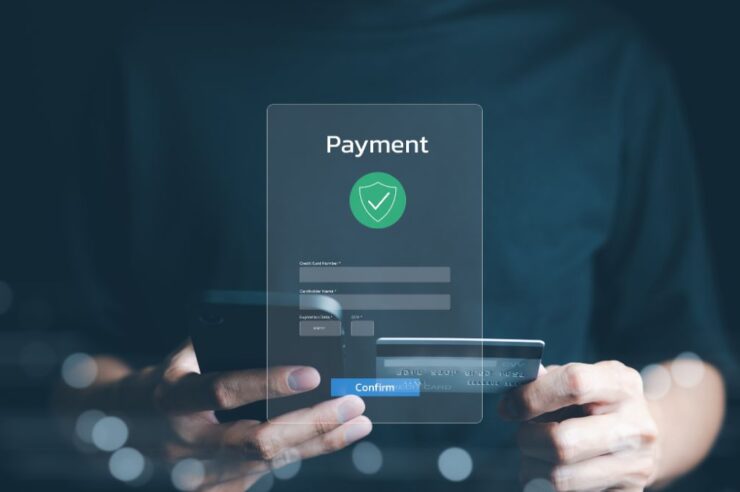Whether you’ve always been curious about it or whether you’ve always wanted to try your hand at the skill, you may have wondered, what is web application development? Web application development is the process of creating interactive, web-based applications that are meant to be accessed and used through a web browser.
Unlike traditional desktop applications, web apps don’t need to be downloaded and installed on a user’s computer or phone; instead, they run on a remote web server and can be accessed from any device with an internet connection.
Web applications are particularly well-suited for situations requiring an intelligent and responsive interface or real-time data exchange between multiple users or systems. This makes them popular for use cases like online banking, e-commerce sites, and web portals.
Because they typically have shorter development cycles and can be designed and maintained by smaller teams, web apps have become increasingly popular with businesses that want to operate under a lean or agile model for faster time-to-market, maximum flexibility, and the option to quickly and efficiently iterate on designs.
Advantages of Web Application Development
Web app development offers users and developers several advantages over a traditional approach.
One of the most apparent benefits is convenience. Because users can access your app from any browser, users won’t need to download and install it on each device. This saves time and storage space while avoiding unnecessary digital clutter, and it’s also a more efficient option for businesses with employees that hot-desk, work on a hybrid remote schedule, or utilize multiple devices to fulfill their daily tasks.
The extra security that a web app provides can also be a significant selling point for both users and developers. When live data is stored on back-end servers or databases, it’s better protected from the risk of malicious attacks. And since most of a web application’s functions can run behind a firewall, it’s much simpler to build up additional layers of back-end security.

Web apps are also easier and faster to develop than traditional apps, thanks to widely known languages, frameworks, and front-end libraries that streamline development. In contrast, traditional apps are typically built using platform-specific languages and proprietary frameworks, which may require more time and resources to learn and test.
Another advantage of web app development is that it’s more flexible than traditional app development. With web apps, developers can easily make changes and updates to the app without having to deal with app store reviews or a lengthy rollout. This allows for a more agile development process, where new features and improvements can be added and presented to users in seconds.
This flexibility also extends to the interoperability of web apps, the ability to integrate with the data, and the functionality of other systems. Unlike when building traditional, isolated apps, web app developers have less to worry about when it comes to standardization and compatibility.
Finally, there’s the issue of cost-effectiveness to consider. For traditional apps, a wide launch across multiple platforms requires a unique design and development process for each one, which means more time, a larger team, and a broader range of specialized knowledge. Web applications are significantly less expensive to build and maintain without the need to develop multiple apps or migrate and repurpose code.
Disadvantages of Web Application Development
While the clear benefits of web apps make them an attractive option for many businesses, there are also some situations where it might make more sense to choose a native or hybrid app. With that in mind, let’s look at a few potential downsides of web app development.
One of the most immediately visible hurdles is that web apps depend entirely on a stable internet connection. In contrast, traditional apps can be used offline, which can be crucial in specific scenarios, such as working remotely or traveling. Similarly, traditional apps allow data to be stored locally and then synced to a back-end database when a connection is established, mitigating the disruption caused by network or connectivity issues.
Another disadvantage of web app development is that because web apps are essentially just running in a browser, they may need access to all the system resources, features, and functions of the device they are running on. For example, push notifications, haptic feedback, or touch-screen functionality may not be available.
In contrast, traditional apps can take advantage of the host device’s full range of features and functions, making for a superior user experience. However, it’s worth noting that most limitations in functionality can be overcome with the right resources and knowledge, though it may be cruder and more complex than on a native app.
In terms of performance, web applications that aren’t designed with responsiveness in mind may have difficulty displaying on mobile devices due to size and compatibility issues with the device’s operating system. Because they rely heavily on network bandwidth to communicate between the server and the user’s device, web applications also tend to run at reduced speeds as they become larger and more complex.
As more users access the application, response times may decrease significantly due to higher traffic, and other factors like data size and memory availability can also come into play. Even in the best circumstances, a web app is not likely to outperform a native app designed from the ground up for a specific device and platform.
What Is an Example of a Web Application?
One everyday use case for web application development is e-commerce. Websites like Amazon, eBay, and Etsy are all examples of web apps designed to facilitate online shopping, featuring shopping cart systems, payment processing capabilities, product catalogs, customer account management tools, order tracking systems, and more.

Another popular use case for web application development is portals: websites that act as gateways into other services or content areas. Sites like Facebook and Twitter are great examples of this type of portal website; they provide access points into large social networks, allowing users to share photos, post status updates, and interact with other users.
Content management systems (CMS) also frequently use browser-based interfaces. These applications provide a way for non-technical users to easily manage the content on their website — from creating pages and blog posts to uploading images and videos. Popular CMS platforms like WordPress and Drupal allow even novice web developers to quickly set up websites without writing code.
Finally, dynamic web apps are increasingly popular among businesses that need custom software solutions tailored specifically to their needs. These applications can be used as internal tools or customer-facing interfaces, providing features such as data analysis and visualization, user authentication and authorization systems, and interactive forms and surveys.
Because they have endless potential for businesses of all shapes and sizes, a comprehensive list of web application types is impossible. To keep it simple, we’ll look at some popular web apps with which you’re already familiar.
Google Office Suite
Google’s flagship suite of office tools is an excellent example of how web applications can be used in the workplace, both individually and collaboratively. These apps have a robust set of features and wide-ranging functionality. In fact, I wrote the article you’re reading right now in the Google Docs web app!
Unlike most web applications, the Google Workspace suite even allows work to be completed offline and synced up later, getting around one of the most common limitations of web app development.
Amazon
We mentioned that web apps are a popular choice for e-commerce, and there’s no better example than the most prominent online storefront. Amazon’s sophisticated solution showcases just how flexible and complex web apps can be, even if it’s well beyond the scope of what most online stores would need.
Like many businesses, Amazon has opted to deploy both a native app and a web app to give customers more flexibility in their shopping experience and take advantage of both application benefits.
Spotify
Spotify’s web player is another excellent example of a popular service leaning into the unique strengths of web-based applications. Using open-source tools and a simplified architecture, Spotify can quickly onboard new developers, easily experiment and add new features, and reduce its maintenance footprint.
How to Create a Web-Based Application
Since we’ve answered the question “what is web application development?” it’s time to look at the process of creating an app.
As with native or hybrid apps, building a web application will require a full stack of development tools. But what language is used for web application creation? Front-end languages like HTML, Javascript, and CSS establish a web app’s visuals, user interface, and overall design. HTML is responsible for the page’s structure, while CSS provides styling information such as colors and fonts. Meanwhile, Javascript enables the dynamic elements that users interact with, like drop-down menus and animations.
Conversely, back-end languages provide the behind-the-scenes functionality that makes a web app work properly. Popular back-end programming languages such as PHP, Java, Python, Ruby, and .NET allow developers to create dynamic web pages which respond differently based on user input or data stored in a database. To communicate with that database, content developers should also be familiar with a query language such as SQL, which allows them to update, retrieve, or otherwise manipulate stored data.
Finally, Application Programming Interfaces (APIs) allow systems built using different technologies to communicate with each other. Developers who want to create web-based apps should be comfortable working with APIs to integrate third-party services and content into their applications.
Consult Our Florida Web Application Developers
Are you interested in creating a web-based app but need help figuring out where to begin? Do you have an existing project that you’d like to scale up, redesign, or optimize, but you may feel overwhelmed by the more technical aspects? Oyova’s team of professionals has specialized in web app development since 2008, using a variety of tech stacks to design complex applications, assist with automation, and streamline processes.
Our developers take advantage of the LAMP stack (Linux, Apache, MySQL, PHP/Perl/Python) to stay lean and agile while still using industry-leading tools. We also have experience building apps with Angular, React, .NET, ColdFusion, and more.
You can see an example of our work with the Tom Coughlin Jay Fund, which came to Oyova to automate its bill payment process. Our team developed a portal to facilitate collaboration between families and social workers, update recordkeeping capabilities, and enable real-time payment processing before finally integrating the portal into the Fund’s main website.
Whether you are still in the ideation phase of developing a web application or looking to iterate on an existing product, Oyova can help you turn your vision into a full-featured web app.